Product Mockup: The Importance Of Mockups In Web And Product Design
When it comes to creating a website, nothing can be more frustrating than communicating your vision for a client without the presence of any visual aids or guides. This happens most often at the early stages of the design process when all a client has to go off of are conceptual notes and thumbnails. This is where mockups come in. Mockups serve as a visual representation of what the final product will look like. For web designers, this means providing a static image of what a web page looks like when all its parts are working. Think of product mockup as a high fidelity visual draft that shows how it will look and how it will function.
One can use mockups not just for designing websites, but also for presenting the final layout for branding, as well as packaging design for products. Product designers can use mockups to demonstrate how the final design will look before it’s sent off for printing.
Wireframe vs Mockup
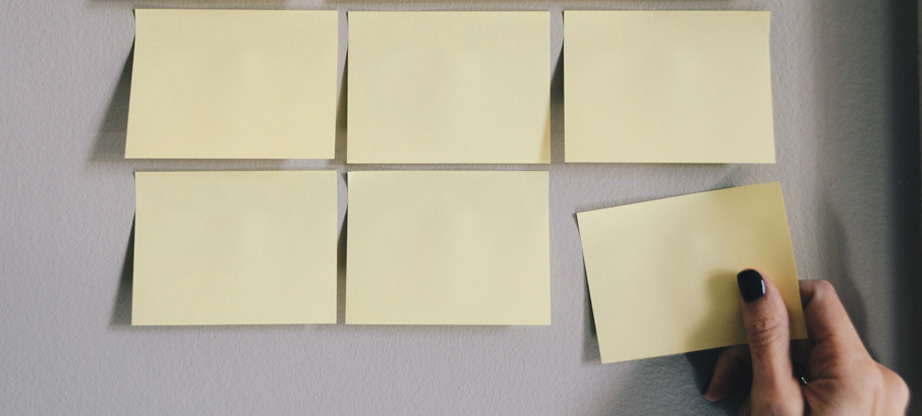
Oftentimes, mockups have a tendency to be confused with wireframes. And no, it isn’t a case of “tomato, tomahto”. Wireframes are an entirely different concept from what mockups are.
Wireframes can be described as the skeleton of what the product will be in terms of the layout, while a mockup gives people working on the product an idea as to how it is going to look like in terms of aesthetics. If you look at it from an architectural or engineering standpoint, wireframes are essentially blueprints of the product whereas mockups are scale models of what the end product will be like.
Wireframes have their own place in the design process, and one usually utilizes them at a very early stage. From the wireframe, developers have a better idea of where to place clickable buttons or walls of text. This will help them build the site much more efficiently since they will now know how to code it properly.
In other lines of business, product mockups are thumbnails or rough sketches. They contain just enough information to guide the product designer how the final product should be built to meet the requirements.
How long does it take to create a mockup?
Creating a mockup can take time, especially a product mockup. Designers have to create a photorealistic image of the product that they can slap their design on in order to better communicate the design to the client or customer. This time-consuming process can draw away from improving the design even further.
A product mockup database called Yellow Images contains a plethora of object mockups for different types of packaging requirements. This allows designers to speed up the process of creating mockups to present to a client meeting. If you’re a designer, all you need to do is display your design on the mockup. Then once the final draft is ok, you can then send it to the printers. Smaller scale businesses can take advantage of FedEx online printing for banners, brochures, posters, and even business cards.
Utilizing Product Mockup Tools
Web designers can utilize mockup tools like UXPin to design a mockup for the user interface of any website they are working on. UXPin is a particularly great one to use because of its ability to create mockups in any fidelity type. Higher fidelity mockups are especially important when presenting at a board meeting, since it works better when projected on a larger scale. Meeting briefs can usually work well with a lower fidelity mockup, saving designers from long render and raster times, as well as large file sizes.
The Disadvantages of Using Mockups
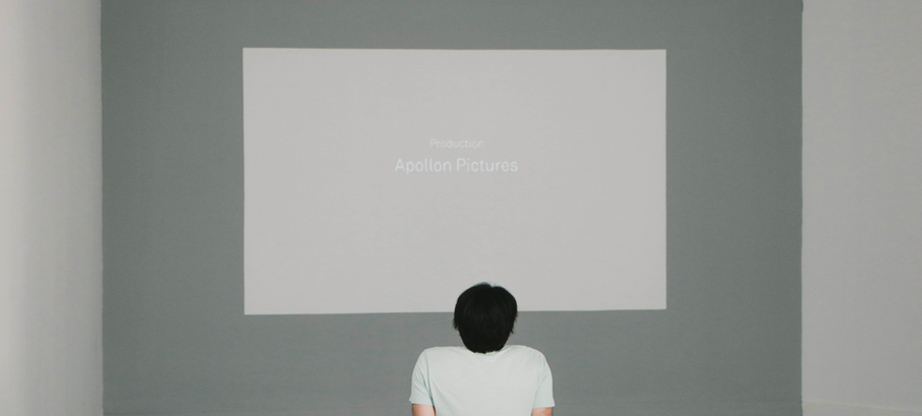
Using mockups presents its own set of disadvantages too. For example, creating a mockup of a web page to present at a board meeting might result in clients attempting to take on the role of product designers or web developers. They might upend the meeting and try to make some changes based on the mockup that they see. What most clients do not see is the reasoning behind such layout decisions. In order to avoid this common occurrence from happening during mockup presentations, it is vital to include notes or a talkthrough regarding the design choices before the presentation of the page mockup.
Static Product Mockup
For highly interactive user interfaces, mockups might put off stakeholders from the direction the design is going. Product mockups are static, unlike the intended final product. This slight disadvantage can be easily remedied by prefacing the presentation of the mockup with a disclaimer or caveat to remind stakeholders or clients that what you are presenting is only a visual guide to whatever solution you are suggesting. This reminds clients that they are not looking at the final product — yet.
Product Mockups Guiding Audience
So, mockups are great at guiding an audience and a designer into the product’s final aesthetic. However, they are usually not very effective in capturing the entire flow of the webpage. To compensate, most designers will include flow charts and descriptions if an action were to happen to button A. We recommended instead to present mockups with a prototype, if permissible. Prototypes give business clients an idea as to how the end result will flow.
Prototypes are more interactive than a static image of a webpage, which is what mockups usually are. Presenting a prototype in coordination with a mockup helps clients better understand why the layout has to be a certain way, and how it will work in conjunction with the product’s function and purpose.
Why Even Bother Using Mockups?

Despite the drawbacks, mockups are very useful when it comes to putting together products like webpages, user interfaces, and even shirt designs. Prototypes definitely have their place in the design process, but they cannot replace mockups in the design process.
Prototypes have the interactivity and resemblance to the final product in terms of functionality. Making numerous changes in the prototype stage will derail the design process. More time and resources will then be spent on developing the prototype instead of graduating to the final product. Most changes to the prototype should be about interfacing and UI interaction. It is vital to ensure that the design and layout are final in the mockup stage before creating a lot of changes through prototyping.
Product Mockup as a Draft Version
Mockups act like a draft version of a final product. Wireframes serve as the skeletal framework of how a website will be laid out. Mockups help reveal what the final design will look like. In doing so, any visual elements that may not work together can be identified and addressed early on. In the mockup stage, one can easily change elements. Manipulating color palettes, saturation, contrast, even the font size, and style is quicker while in the process of creating mockups.
From a financial and logistical perspective, mockups can also save on resources. Creating code for a website or printing product labels in bulk can be time and labor intensive. Should any errors or changes occur in the production phase, it would mean a huge waste of hours, ink and paper to start over. Mockups help avoid fiascos like this from happening.
Product Mockup as the End User Perspective
Mockups can also put designers in the perspective of the end user. Developers and product designers often get caught up in the details or in the process. Then they fail to look at the product through the eyes of the client or customer. Mockups help facilitate the change of perspective. User interfaces might be very simple to a designer. However, to a user with no prior knowledge of programming, it could be not user-friendly at all.
A product designer may think the font used for a product package is legible enough to a certain demographic. However, a customer might think otherwise. Because of how close mockups are to the finished product in terms of detail and fidelity, developers and product designers can get a better idea of how it might look like to the end user.
What Tools to Use Creating Mockups?
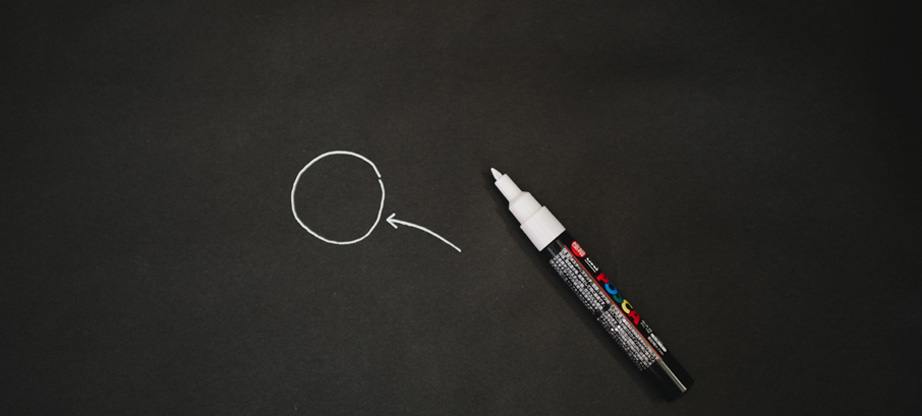
Design tools like Photoshop help developers and designers create mockups. They need to create the visual guides before committing everything to HTML or print. Having mockups allows the project to go through multiple passes that do not require time or money.
But there is other more intuitive mockup software that caters specifically to web design. Designers and developers can take advantage of them.
Moqups
Moqups for one is a web application for creating mockups for Web UIs. The best part about it is it is free. The nice thing about Moqups is it has a very intuitive interface. It has a plethora of drag and drop templates that can easily help web devs create mockups.
Balsamiq Mockups
Another tool similar to Moqups is Balsamiq Mockups. Balsamiq Mockups is another Web UI mockup tool that users can try for free. It was initially a desktop application but has since become a web application as well. It isn’t too good to utilize the demo version. The demo version resets after 2-3 minutes, costing demo users their precious work. They do, however, have a 30-day free trial. Users can take advantage of the many pre-made elements to create a mockup with.
TemplateToaster
Developers and designers looking to create more high fidelity mockups might have an interest in trying TemplateToaster. TemplateToaster is a desktop application that can handle the demands that high fidelity mockups require. Its trial version allows unlimited usage, but the features available have limits. One can easily remedy it by purchasing the standard or professional version to unlock more features.
Sketch
Product packaging designers might have an interest in trying out Sketch. Sketch is similar to Adobe Photoshop, but it is more intuitive and user-friendly than the latter. By simply sketching one’s ideas on the program, a lot of the product mockup will come to life. This makes mocking up or prototyping even easier and less time intensive than before.
Froont
Froont is also another Web mockup tool a lot of big companies like to use. Apart from its competitive pricing plan, its drag and drop user interface makes it very easy to use; beginners to the tool can learn it in a matter of days.
Bottom Line
Overall, mockups are a very useful tool in the design process. Owing to their ability to present details in a way that does not yet directly affect the final design. They can also save time and money in the coding and manufacturing process. This is why mockups are essential to the design process.

